VCMP Launcher — README
A small, single-file launcher for joining Vice City Multiplayer servers. Useful to ship a ready-to-run executable that connects players directly to your server and optionally carries server store files and a splash image.
How to use
- By default the provided file (
launcher-0.4.7.1.exe) connects to127.0.0.1:8192. You will usually want to change that. - Open LauncherConfig GUI and browse to
launcher-0.4.7.1.exeorlauncher-04rel006.exe. - Edit IP, Port and other details of your server in the GUI.
- Click Save.
- Optionally rename
launcher-0.4.7.1.exeto your server name (for exampleFreeroam Server.exe). - Distribute the resulting executable to your friends — they just need a GTA: Vice City installation to run it.
Features
- Automatically attempts to fetch a player name by inspecting installed VCMP browser installs (official VCMP browser, Spiller browser, or Megamind browser).
- Player name may be stored in the Windows registry at
HKEY_CURRENT_USER\Software\MyGameLauncher. - Can embed server store files (zip) and an optional PNG splash image directly inside the EXE.
- Optional per-launcher
.conffile to override embedded defaults without rebuilding the EXE.
FAQ
Which player name will be used?
- If a name is embedded in the launcher, that will be used unless a same-name
.conffile sets a different name (see below). - If no embedded name exists but a VCMP browser (official, Spiller or Megamind) is installed, the launcher will try to read the name from there.
- If a configuration file (see Overriding defaults) is present and contains a
name=entry, that name always takes precedence (over embedded and browser names). - If all of the above fail, the launcher will ask the user for a player name on first run and store it in the registry for future runs.
Overriding defaults (.conf)
Create a file named exactly the same as the launcher but with .conf appended (for example Freeroam Server.conf if your launcher is Freeroam Server.exe), and place it next to the executable. Example contents:
addr=204.34.xx.40:8192 name=sheldrake skipstorefiles=0
Options
addr=— The server address (IP:PORT or domain:PORT).name=— Player name to use when connecting.vcdir=— Path to the GTA Vice City installation to use. Example:vcdir=D:\Grand Theft Auto Vice Cityskipstorefiles=—1or0. Prevent copying embedded store files when set to 1.splash=— Path to a PNG image to use as a custom splash screen.nosplash=—1or0. Disable splash screen if set to 1.
.conf file — no rebuild required.
Offset details (embedded data layout)
MAGIC = "VCMP_MAGIC" (11 bytes)
MAGIC + 11 = ip address (64 characters)
MAGIC + 75 = domain name (254 characters)
MAGIC + 329 = port (int)
MAGIC + 333 = 1 (byte) embedded player name present
MAGIC + 334 = player name (25 bytes)
MAGIC + 359 = 1 (byte) fetch name from official VCMP browser
MAGIC + 360 = 1 (byte) fetch name from Spiller's browser
MAGIC + 361 = 1 (byte) fetch name from Megamind's browser
MAGIC + 362 = 1 (byte) splash PNG embedded
MAGIC + 363 = Store-zip offset in exe (4 bytes)
MAGIC + 367 = size of store-zip (uint32_t)
MAGIC + 371 = PNG image start offset (4 bytes)
MAGIC + 375 = size of png image (4 bytes)
-- total block size is 379 --
Store files / embedding
You can embed store files inside the launcher executable by zipping them and using the GUI tool to attach the archive. By default these are extracted into the user's AppData VCMP folder at runtime.
GUI Editor (LauncherConfig)
Use LauncherConfig.exe (GUI tool) to change embedded data without rebuilding:
- Open the GUI and load the launcher EXE.
- Edit IP, port, name, splash, or attached store zip.
- Save — the EXE is modified in place.
International versions
There are alternative GUI screens for other languages. These were exported using Resource Hacker and can help Russian and Chinese players. Unfortunately the author was unable to compile these as unicode support needed to rewrite entire code.
- Chinese GUI preview:
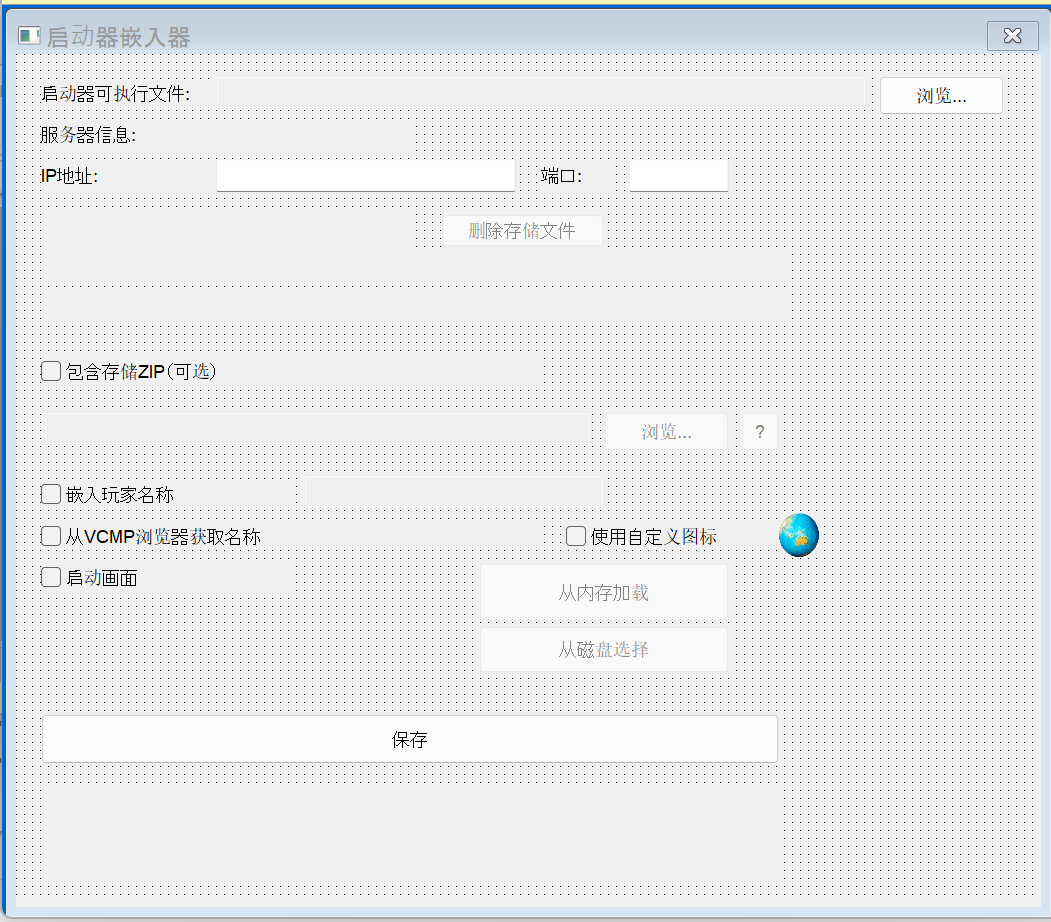
- Russian GUI preview:
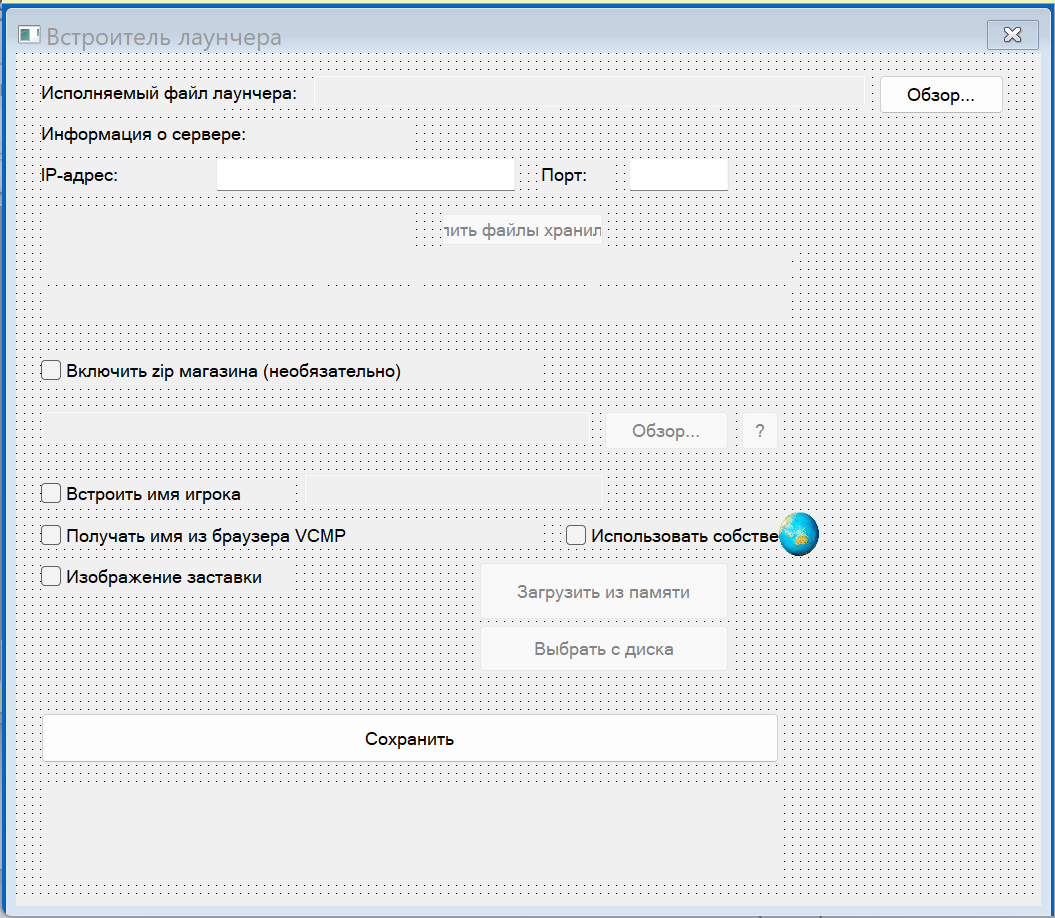
The Website
You can also create launchers from the browser: vcmp-launcher.art.
The Splash
Attach a PNG image to use as a custom splash screen during loading.
GTA:VC path detection
The launcher chooses gta-vc.exe using this priority:
- If launcher is inside a GTA:VC directory, use that copy directly.
- If not, check registry for saved path (set when user selects it once). Launcher still prioritizes local directory if present.
- If no registry path, try fetching from VCMP browser settings in AppData.
- If a
.conffile exists with a validvcdir=, use that (overrides all above). - If all fail, ask the user to locate
gta-vc.exeand save it to registry.
Usage examples
# Example conf file (Freeroam Server.conf)
addr=myserver.example:8192
name=Sheldrake
vcdir=C:\Games\GTA VC
skipstorefiles=0
splash=C:\images\my-splash.png
nosplash=0
Credits
ysc3839 — VCMP dll injection code for normal and steam versions.
License
BSD Zero Clause
Security & privacy
This program by itself neither downloads nor uploads anything to the internet. It only contains embedded configuration, optional store files and an optional splash image. When run it will connect to the configured VCMP server and (unless disabled) copy store files into the user's AppData VCMP directories.